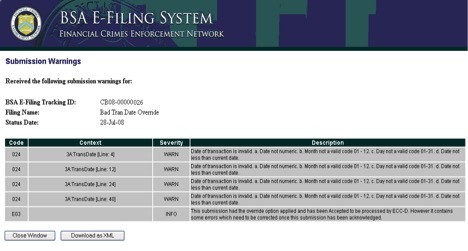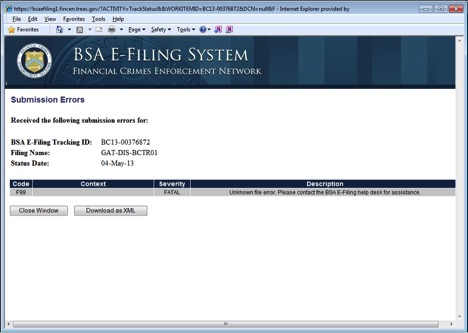Appendices
APPENDIX T: BSA E-FILING SYSTEM
The information in this Appendix is based on FinCEN's BSA E-Filing System Supervisory User Manual (Version 2.8, June 2014) and BSA E-Filing User Manual (Version 3.9, June 2014). The information is subject to change as FinCEN updates its manuals. Banks have access to the most recent version through FinCEN's E-Filing System if questions arise. Please direct all inquiries to the FinCEN Resource Center by calling 1-800-767-2825 or (703) 905-3591 or by emailing your inquiry to FRC@fincen.gov.
The BSA E-Filing System provides for:
- Electronic filing of BSA forms (both individual (discrete) and in batches); receive acknowledgements; and track the submission status of filings;
- Receiving Alerts from FinCEN; and
- Sending Secure Messages to FinCEN and the ability to receive replies to those messages.
The management of these functions within the context of each bank is controlled by one or more Supervisory Users, who are designated by the bank. The Supervisory Users may be assigned and/or confirmed by senior management (Chief Compliance Officer or equivalent). The Supervisory User should be the person or persons with primary responsibility for the bank's use of the BSA E-Filing System. Supervisory Users should be in a position to have insight into all of the BSA filing activities across the entire bank. They should be knowledgeable about the individuals responsible for preparing and submitting BSA filings and the processes by which filings are submitted.
Supervisory Users have privileges to:
- Request User IDs for new users within their bank;
- Assign BSA E-Filing roles to enrolled users;
- Delete user's access to the BSA E-Filing System;
- Manage the bank-specific information contained in the system (such as address, EIN, primary federal regulator); and
- Track all filings submitted by all users within their bank.
The following are the basic types of user filings permitted through the BSA E-Filing System:
- Discrete Filer of BSA Forms. These users file single BSA forms to FinCEN.
- Batch Filer of BSA Forms. These users file multiple BSA forms in one electronic batch in accordance with the requirements outlined in FinCEN's BSA E-Filing Electronic Filing Requirements.
Through the assignment of predefined roles, Supervisory Users will control how their bank's users can interact with the BSA E-Filing System. A BSA E-Filing System user may be assigned a single or multiple filer roles. The process of assigning roles will be required each time a new user is enrolled and will be required as users switch positions within the bank or take on additional responsibilities. User's roles should be removed from the BSA E-Filing System if they either transfer positions or leave the bank. If a Supervisory User switches positions or leaves the bank, the Supervisory User will need to transfer Supervisory User responsibilities to another individual or individuals.
The BSA E-Filing roles are defined as follows:
| Filer Roles | Capabilities |
|---|---|
| DISCRETE FILER ROLES | |
|
FinCEN CTR Filer |
Allows users to access, complete, and submit the discrete CTR. |
|
FinCEN Designation of Exempt Person(s) (DOEP) File. |
Allows users to access, complete, and submit discrete DOEP report. |
|
FinCEN SAR Filer |
Allows users to access, complete, and submit the discrete SAR. |
|
FinCEN FBAR Filer |
Allows users to access, complete, and submit the discrete FBAR. |
| BATCH FILER ROLES | |
|
FinCEN CTR Batch Filer |
Allows submission of CTR batch files. |
|
FinCEN SAR Batch Filer |
Allows submission of SAR batch files. |
|
FinCEN DEP Batch Filer |
Allows submission of DEP batch files. |
|
FinCEN FBAR Batch Filer |
Allows submission of FBAR batch files. |
| OTHER ROLES | |
|
Secure Messenger |
Allows users to send secure messages to FinCEN and receive secure replies. BSA report acknowledgements are distributed via Secure Messaging, so this role should be assigned in conjunction with the user's assigned filing role(s). Every user must be a Secure Messenger in order to obtain a PIN, which is used to electronically sign a BSA report prior to submission. |
|
Alerts Receiver |
Allows users to receive broadcast messages distributed by FinCEN. |
|
Secure Data Transfer Mode (SDTM) Batch Filer |
Allows users to monitor and review SDTM submissions. |
A single user role assigned for "FinCEN CTR Filer", will only allow the user access to discrete CTRs; access to other features or reports in the BSA E-Filing System would not be permitted. When a BSA E-Filing user is assigned a filing role (e.g., FinCEN CTR Filer or FinCEN Batch Filer), they should also be given access to Secure Messenger because the BSA report acknowledgements are distributed via Secure Messaging.
Report Submission
Upon the successful submission of a discrete BSA report, a confirmation page will be presented, which will confirm the:
- Tracking ID (A unique receipt number assigned to the file by the BSA E-Filing System). Note: the Tracking ID number is different from the BSA Identification Number (BSA-ID) utilized in the FinCEN Query System;
- Date and time of the submission;
- Submission type;
- Owner (submitter) Name; and
- Owner (submitter) e-mail address.
Banks may print the confirmation page for bank records and/or save the confirmation page as an HTML or PDF file. The following is an example of a confirmation page for a discrete filing.
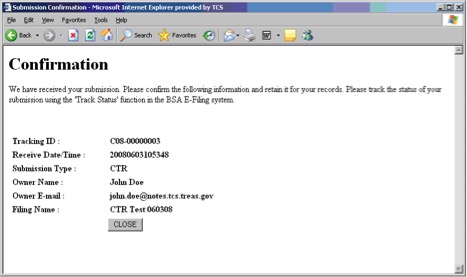
Upon a successful batch submission, a confirmation page will be presented confirming:
- Tracking ID (a unique receipt number assigned to the file by the BSA E-Filing System). Note: the Tracking ID number is different from the BSA-ID, utilized in the FinCEN Query System;
- Receive Date/Time (the date and time that the file was submitted on BSA E-Filing);
- Submission type;
- Number of forms reported;
- Owner (submitter) Name;
- Owner (submitter) e-mail address; and
- Filing Name.
Banks may print the confirmation page for bank records and/or save the confirmation page as an HTML or PDF file. The following is an example of a confirmation page for a batch filing.
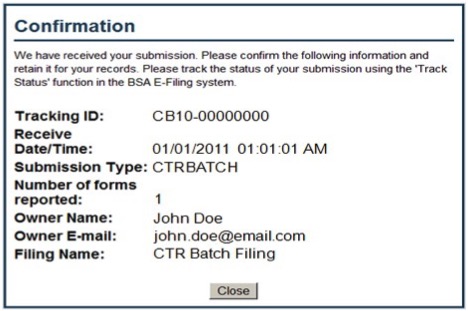
Tracking the Status of Filings
The Track Status feature allows a user to determine the status of a particular BSA filing in the routing process to FinCEN. The Track Status screen shows tracking information at a batch level for batch filings and at an individual level for discrete filings. As of July 1, 2011, the filing history will appear along with the filings status for the past 1825 days (i.e. 5 years) in the Track Status screen. It may require up to ten minutes after submission for a filing's information to appear on the Track Status screen, and longer for large files.
BSA E-Filing users will only be able to track the filings they have personally submitted. However, Supervisory Users are able to track all the filings submitted by all of their bank's authorized users. Supervisory Users cannot see the content of submissions. They can only see the status of submissions.
The tracking statuses for the successful routing of discrete and batch BSA filings (CTRs, SARs, DEPs, FBARs) to FinCEN include:
- Received. The filing has been received by BSA E-Filing System, but has not yet been validated.
- Accepted. The BSA E-Filing System has completed the validation process and accepted the filing.
- Transmitted. The filing has been transmitted by the BSA E-Filing System to FinCEN.
- Acknowledged. FinCEN has sent an acknowledgement to BSA E-Filing System and the BSA E-Filing System has sent that acknowledgement to the user. Acknowledgements are sent via Secure Messaging to the submitting user. Acknowledgements are only available to batch filers, if the bank's Supervisory User has enrolled the bank to receive batch acknowledgements.
The tracking statuses that indicate errors for filings are as follows:
-
Accepted with Warnings. This status only applies to batch filing. The submission has been accepted and will be processed by FinCEN. However it contains some errors that need to be corrected, once the submission has been acknowledged. The warnings may be reviewed through the Submission Warnings page. The filer can also optionally download the warnings by clicking on the Download as XML button to receive full detail of the warnings. The Submission Warnings page provides important details concerning the types of errors received and the location within the submitted file associated with the error. The column titled "Context" provides the location within the submitted file where the error was generated. This field will often list the record type, field description, line number, and document number (if applicable). The document number is equal to the transaction sequence number for each document within a batch submission. The first document within the batch will have transaction sequence number '00001' and will increment by one for each additional document.
- Transmitted with Warnings. This status only applies to batch filing. When a submission that was previously "Accepted With Warnings" is transmitted to FinCEN, the status becomes "Transmitted with Warnings." The user can click on the transmitted with warnings link to view the warnings that were issued for the submission; however, the bank must wait until they receive the "Acknowledgement" file from FinCEN in order to correct and resubmit their batch submission. The bank must wait for the Acknowledgement file because a BSA-ID is required for corrected submissions. The BSA-ID is not assigned until the file has been "Acknowledged."
-
Rejected. This status applies to both discrete and batch filing. Both types of submissions (discrete and batch) will receive a status of "Rejected" when an invalid report version is used or the role has not been assigned to the user. Batch submissions will also receive a "Rejected" status if the batch fails to meet the BSA Electronic Filing Requirements upon submission to the BSA E-Filing system. The "Rejected" link in the Track Status provides a listing of the file errors to be corrected. Users have the option of correcting the identified errors in a batch file due to data and/or format issues before resubmitting the file, or users can resubmit the same batch file (without correcting the identified errors) with the override option applied if the batch file has no "Fatal" errors. If the batch file has one or more "Fatal" errors, then the file must be corrected and the override option cannot be applied.
- Acknowledge Failed. This status only applies to batch filing. FinCEN was unable to load the batch filing. Therefore, an acknowledgement file could not be generated.
- Hold. This status applies to both discrete and batch filing. The filing was placed on Hold by the system administrator.
Acknowledgement Notificaton
When BSA E-Filing receives acknowledgements from FinCEN for filings, the filer will receive an email containing a link to BSA E-Filing as well as the Secure Message ID that contains their acknowledgement. The user must access BSA E-Filing to view the acknowledgment content. The Secure Message subject field will include the filing tracking ID assigned to the filing upon submission in order to reconcile the acknowledgement with the submitted filings. The text box of the Secure Message will contain the Acknowledgement content for the discrete filing, as shown in the following graphic.
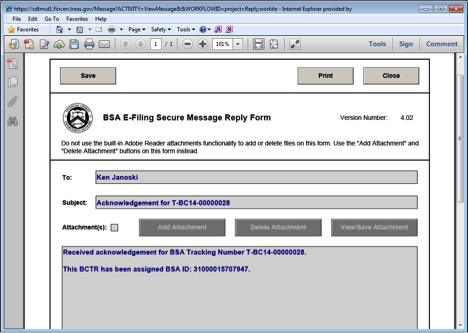
A batch filing acknowledgement will arrive as an attachment to a Secure Message as shown in the following graphic.
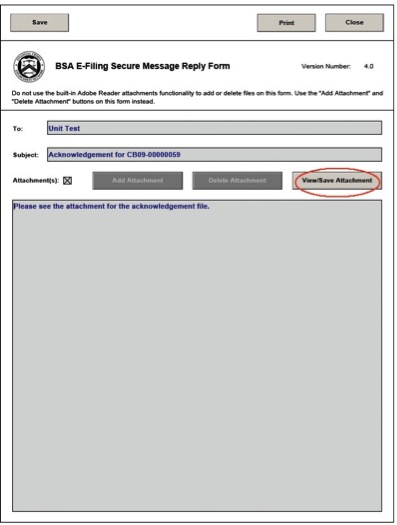
Storing Acknowledgements for Your Records
BSA E-Filing retains information for a limited time. For this reason, it is recommended that banks download and store acknowledgements for their permanent records. Discrete filing acknowledgements may be saved as a PDF file and batch filing acknowledgements may be saved as separate attachments.
BSA E-Filing Administrative Data Retention Policy:
Administrative Data Type |
Retention Time |
|
Acknowledgement Data |
30 days after being opened or 60 days after being posted, whichever comes first |
|
Alert Data |
30 days after posting |
|
Track Status Data |
As of July 1, 2011, 1825 days (i.e. 5 years) after achieving 'Accepted' or 'Rejected' status. Note: The retention period prior to July 1, 2011 was 365 days. |
Error Categories
Discrete Filing Errors
Discrete filing reports have been designed to prevent most errors. If a filer submitting a report leaves certain fields blank (such as those fields noted with an *), the discrete report will not transmit. These errors would be comparable to a batch filer's primary errors. Similarly, secondary errors (such as invalid zip codes), will also prevent the report from transmitting. If a filer attempts to validate a report that contains errors, the filer will get a message saying, "There are validation errors." A separate window containing up to seven (7) errors will appear. If more than seven (7) errors are detected, the window will record the number of additional errors in the report and note through a statement such as "Message limit exceeded. Remaining X errors not reported." The system will not allow submission until these remaining errors are remedied.
A discrete report is validated for errors upon submission. Once accepted and acknowledged by the system, only the BSA ID assigned for the filing is returned to the filer. No additional errors are sent back along with acknowledgement message for discrete filing.
Batch Filing Errors
There are two types of errors identified in batch files: format errors that may result in automatic rejection of a batch file and file errors that represent errors in data entered in individual fields. Fatal format errors prevent the batch file from being processed. For example, error F18 "A required 9Z record is missing from the submitted file" is a fatal format error because each batch file must contain a 9Z record. Error C404, for a CTR filing, "Person street address is blank" is a file error because it indicates data is missing from a street address field. For a SAR filing, error S224 "Financial institution type is blank" is a file error because it indicates data is missing from a record. A batch file with large numbers of file errors can be rejected by the BSA E-Filing Program if the number of errors exceeds programming limits.
File errors are classified as primary or secondary errors, depending on their importance. Primary errors are file errors that violate electronic filing requirements or report instructions and so degrade data quality that they must be corrected. Primary errors make it difficult for regulators, analysts, and law enforcement investigators to locate the reports in the database or identify the nature and circumstances of the filing. Examples of such errors include blank last names or legal names, missing financial institution Employer Identification Numbers, or invalid entries in the transaction date field. Attachment A - Error Code List identifies primary errors by adding an asterisk (*) to the four digit error code.
Secondary errors are file errors that violate electronic filing requirements or report instructions but have a lesser impact on data quality. Examples of secondary errors are ZIP Codes that end in four zeroes (e.g. 123450000), blank or invalid financial institution address information, or invalid telephone numbers.
Error Correction
A detailed description of error codes can be found in Attachment A - Error Code List in the FinCEN Currency Transaction Report Electronic Filing Requirements and the FinCEN Suspicious Activity Report Electronic Filing Requirements.
Attachment B - Error Correction Instructions are also contained in the Electronic Filing Requirements documents and identify the requirements and procedures for correcting FinCEN errors reported to batch filers during the FinCEN acknowledgement process.
There are also batch file specifications for the FinCEN DOEP and the FinCEN FBAR in the Electronic Filing Requirements documents for those types of submissions.
Correction Requirements
Filers should immediately correct and resubmit a batch file rejected for fatal errors or for large numbers of file errors when notified by FinCEN the batch file was not accepted. Rejection of a batch file does not relieve the filer of the responsibility to file within the required timeframes established by the BSA regulations.
An accepted batch file containing primary errors, must be re-filed as corrected reports with the primary errors and any secondary errors corrected. FinCEN reports that contain only secondary errors need not be corrected.
Naming Conventions
The "Filing Name" fields on the BSA E-Filing Header page are for the bank to use as an internal filing in such a manner as to distinguish it from other filings submitted. As such, each file name should be unique. This will be especially useful when using the Track Status feature in BSA E-Filing. Naming conventions optimize the bank's ability to distinguish files from one another, but not to disclose sensitive information contained on the BSA reports. Having a standard naming convention will be even more important if the organization has multiple people responsible for filing. Each filer will want to distinguish their filings from ones submitted by other filers within the organization. Conventions may include a filer's abbreviated name or initials, date of submission, and a sequence number of filings in one day (to the extent that multiple filings are submitted in one day). So, for example the third filing prepared by John Smith on April 1st, 2014 might be named JoeSmithCTR04012014-3.
Once a naming convention has been developed, banks should ensure appropriate personnel are trained accordingly.
Work-In-Progress Reports
The Work-in-Progress (WIP) system collects and stores data from FinCEN's BSA E-Filing System and develops trending information and reports on BSA electronic filing patterns. Key functionality of the WIP system includes:
- Identifying, capturing and storing data on errors found in e-filed BSA documents;
- Providing statistical outputs of trend metrics, such as filing patterns and behavior, data quality issues, and filing errors; and
- Reporting feedback to BSA filers about their overall E-Filing data quality.
Every month, the Supervisory User will receive two filer feedback reports from the BSA E-Filing Secure Messenger. These reports are intended to show trending errors for a given form type and identify systemic problems the filer may be experiencing. The two reports are identified below:
- Potential Data Quality Issues by Form Type. This report provides a monthly ranking and frequency of filing errors by form type; and
- Filing Statistics by Form Type. This report provides filing counts by form type over a calendar year.
| < Previous Page Appendix S – Key Suspicious Activity Monitoring Components |